IPv4:
You are looking at the entire network. Each number on the map represents the n/8 subnet under it.
Zoom on the left to see a higher or lower subnet. Change the color coding mode on the right (currently colors represent organizations in the rows below).
Click on a point or enter an IP address or hostname in the box to get information about that IP and its networks. Leave it blank to see where you are.
Zoom on the left to see a higher or lower subnet. Change the color coding mode on the right (currently colors represent organizations in the rows below).
Click on a point or enter an IP address or hostname in the box to get information about that IP and its networks. Leave it blank to see where you are.

|

You Are Here
Loading image...
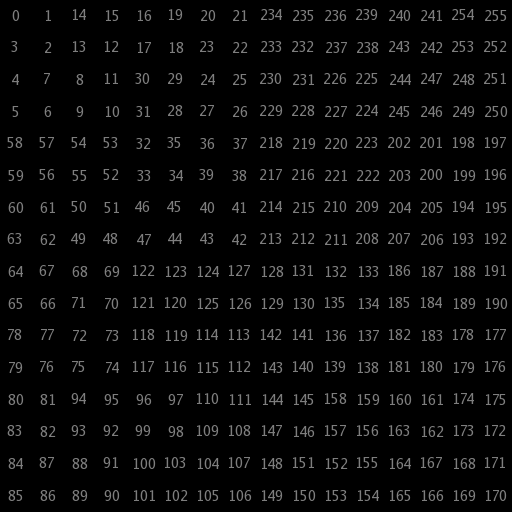
|



|